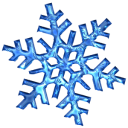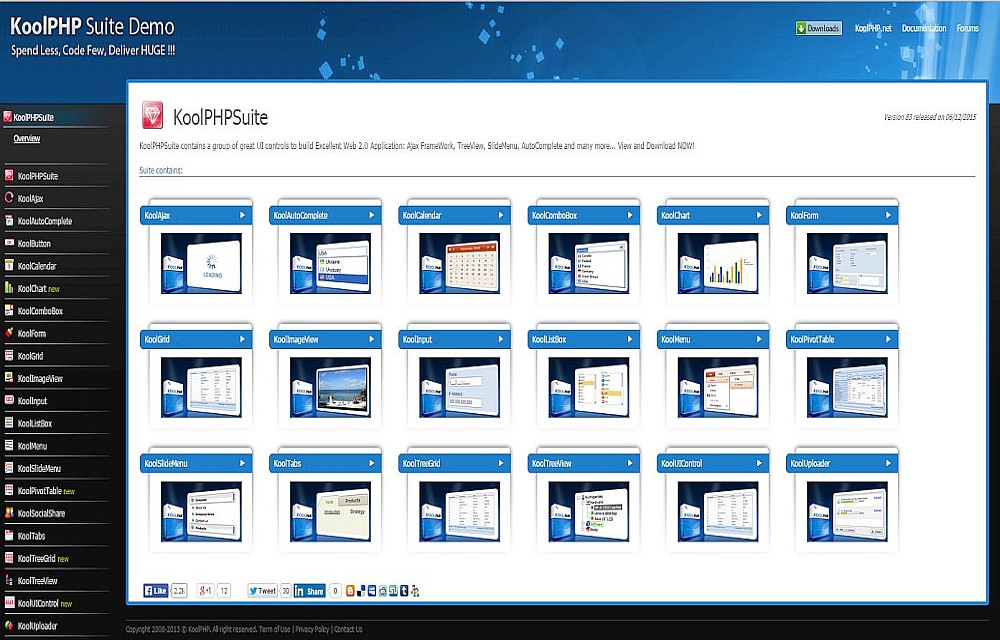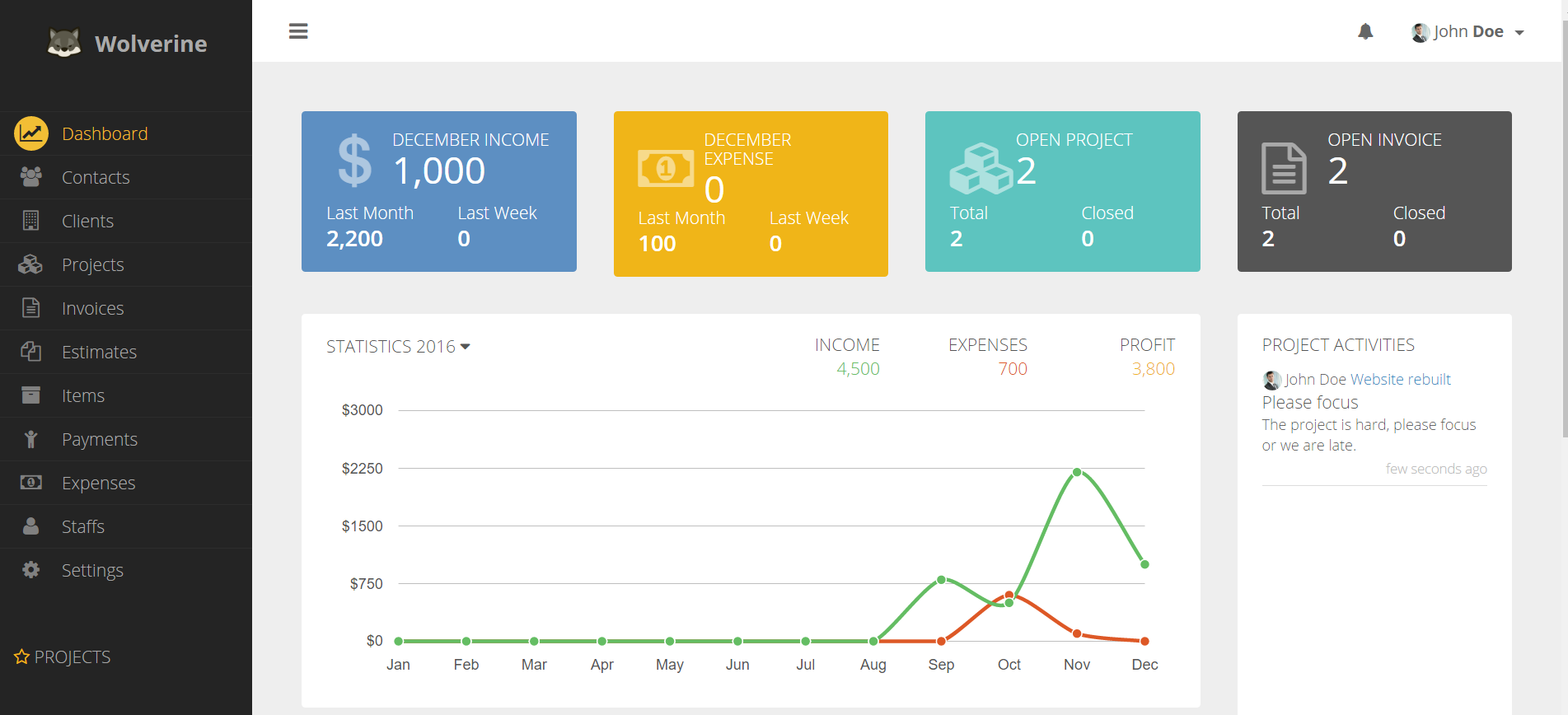KoolChart:
- Ability to export chart to some popular image formats (jpeg, png, webp):

<script type="text/javascript">
var chart = KoolChartJS.getChart('mychart'); // PHP: $chart = new KoolChart('mychart');
chart.exportToImage(imageType); // imageType === 'jpeg' or 'png' or 'webp'
</script>Demo: http://demo.koolphp.net/Examples/KoolChart/Functionality/Exporting/index.php
- Option for changing order of chart series separately in graph and legend:
$chart->PlotArea->SeriesOrder = array(2, 3, 1);
$chart->Legend->SeriesOrder = array(3, 1, 2);Demo: http://demo.koolphp.net/Examples/KoolChart/ChartTypes/Column_Chart/index.php
KoolGrid:
- Show auto complete items in filter input for a GridAutoCompleteColumn:

Demo: http://demo.koolphp.net/Examples/KoolGrid/Columns/GridAutoCompleteColumn/index.php
- Set max length and error message for a GridBoundColumn:

$GridBoundColumn->MaxLength = 10;
$GridBoundColumn->setLengthErrorMessage($errorMessage);- Bug fix for frozen columns' width changing when scrolling to the last column.
KoolAutoComplete new events:
- OnSelectAndClose: happens when mouse clicking an item or select an item and press Enter.
- OnBlurAndClose: happens when mouse clicking outside of items' list or press Tab while focusing on input.
$kac->ClientEvents['OnSelectAndClose'] = 'grid_autocomplete_filter_trigger';
$kac->ClientEvents['OnBlurAndClose'] = 'grid_autocomplete_filter_trigger';For example in GridAutoCompleteColumn's implementation, these two events are used to trigger the filter action when a user either selects (by clicking or pressing Enter key) a suggested item or move focus from the filter input (by click the outside document or pressing Tab key). Otherwise, after selecting an item or blurring the filter input you would have to pressing Enter key again to filter.
KoolUploader:
- Bug fix for custom upload file handler when multi upload is true. Now custom upload file handler should be the same for both multi and single uploads;
To download the new version, please go to your client area:
http://www.koolphp.net/client
We hope you'll enjoy these updates!