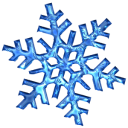Hi Shaun,
First of all, no question is a dumb question :)
As you know the
KoolGrid has
attachData() function at client-side, you can send any data to server and retrieve it through
$_POST. So logic is that when your user key data into input field and hit button. You will attach that data to grid then refresh the grid. The data will be sent to server, and there you will prepare your
SELECT statement for grid to show the correct data. As a result, at client-side the grid will show the data based on what user input.
The closet example is this
Master/Detail example . In this example, instead of letting user key in the customerNumber into input field, it let user to select it from first grid then the result of customer order will be shown at second grid. The logic is the same. Here come the magic code:
<script type="text/javascript">
function Handle_OnRowSelect(sender,args)
{
//Prepare to refresh the grid_order.
var _row = args["Row"];
grid_order.attachData("customer_selected",1);
grid_order.attachData("customerNumber",_row.getDataItem()["customerNumber"]);
grid_order.refresh();
grid_order.commit();
}
</script>
Let me know if you need further assistance.